How to add this widget to blogger?
- As usual Go to Blogger –> Layout –> Add a gadget
-
Choose HTML/Javascript from the list
Copy and paste below code into it.
<script type="text/javascript" src="https://googledrive.com/host/0B45rKXymUivTWTV5aHpVVlV5enM"></script><script type="text/javascript">function r(f){/in/.test(document.readyState)?setTimeout('r('+f+')',9):f()}; r(function(){new ConversionsBox("Enjoy this page? Like us on Facebook!)","http://www.facebook.com/pages/Skgtricks/565233286861061");});</script>










 CSS Code:
CSS Code:  CSS Code:
CSS Code:  CSS Code:
CSS Code:  CSS Code:
CSS Code:  CSS Code:
CSS Code:
 CSS Code:
CSS Code:
 CSS Code:
CSS Code:
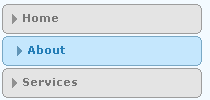 CSS Code:
CSS Code:
 CSS Code:
CSS Code:
 CSS Code:
CSS Code:
 CSS Code:
CSS Code:
 CSS Code:
CSS Code:
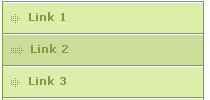 CSS Code:
CSS Code:
 CSS Code:
CSS Code:
 CSS Code:
CSS Code:
 CSS Code:
CSS Code:

 CSS Code:
CSS Code:
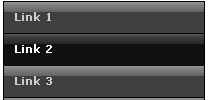 CSS Code:
CSS Code:
 CSS Code:
CSS Code:


